统一下单接口的地址如下。
https:// api.mch.weixin.qq.com/pay/unifiedorder
向统一下单接口,POST数据示例如下。
<xml>
<appid>wx2421b1c4370ec43b</appid>
<attach>支付测试</attach>
<body>JSAPI支付测试</body>
<mch_id>10000100</mch_id>
<detail><![CDATA[{ "goods_detail":[ { "goods_id":"iphone6s_16G", "wxpay_goods_id":
"1001", "goods_name":"iPhone6s 16G", "quantity":1, "price":528800, "goods_category":
"123456", "body":"苹果手机" }, { "goods_id":"iphone6s_32G", "wxpay_goods_id":
"1002", "goods_name":"iPhone6s 32G", "quantity":1, "price":608800, "goods_category"
:"123789", "body":"苹果手机" } ] }]]></detail>
<nonce_str>1add1a30ac87aa2db72f57a2375d8fec</nonce_str>
<notify_url>http:// wxpay.weixin.qq.com/pub_v2/pay/notify.v2.php</notify_url>
<openid>oUpF8uMuAJO_M2pxb1Q9zNjWeS6o</openid>
<out_trade_no>1415659990</out_trade_no>
<spbill_create_ip>14.23.150.211</spbill_create_ip>
<total_fee>1</total_fee>
<trade_type>JSAPI</trade_type>
<sign>0CB01533B8C1EF103065174F50BCA001</sign>
</xml>
上述数据的参数说明如表17-2所示。
表17-2 统一下单接口的参数说明
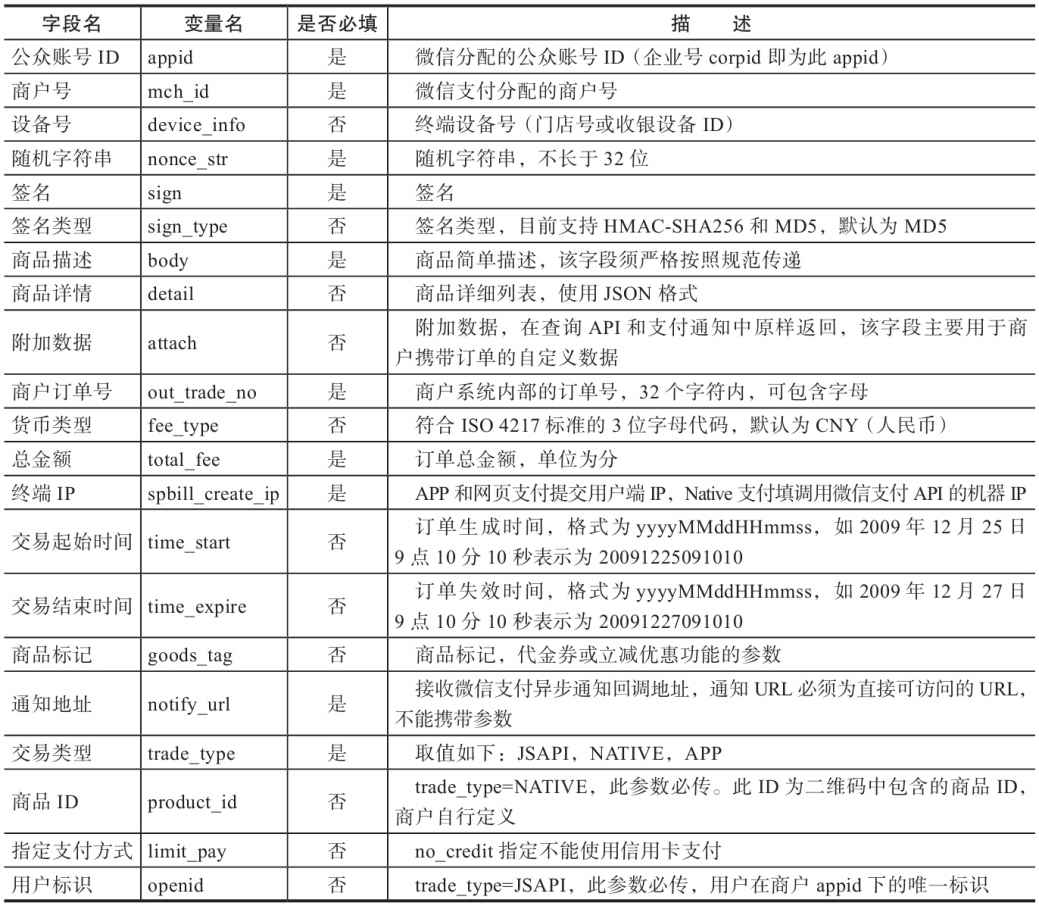
正确创建时,返回的数据示例如下。
<xml>
<return_code><![CDATA[SUCCESS]]></return_code>
<return_msg><![CDATA[OK]]></return_msg>
<appid><![CDATA[wx2421b1c4370ec43b]]></appid>
<mch_id><![CDATA[10000100]]></mch_id>
<nonce_str><![CDATA[IITRi8Iabbblz1Jc]]></nonce_str>
<sign><![CDATA[7921E432F65EB8ED0CE9755F0E86D72F]]></sign>
<result_code><![CDATA[SUCCESS]]></result_code>
<prepay_id><![CDATA[wx201411101639507cbf6ffd8b0779950874]]></prepay_id>
<trade_type><![CDATA[JSAPI]]></trade_type>
</xml>
上述数据的参数说明如表17-3所示。
表17-3 统一下单接口返回参数说明
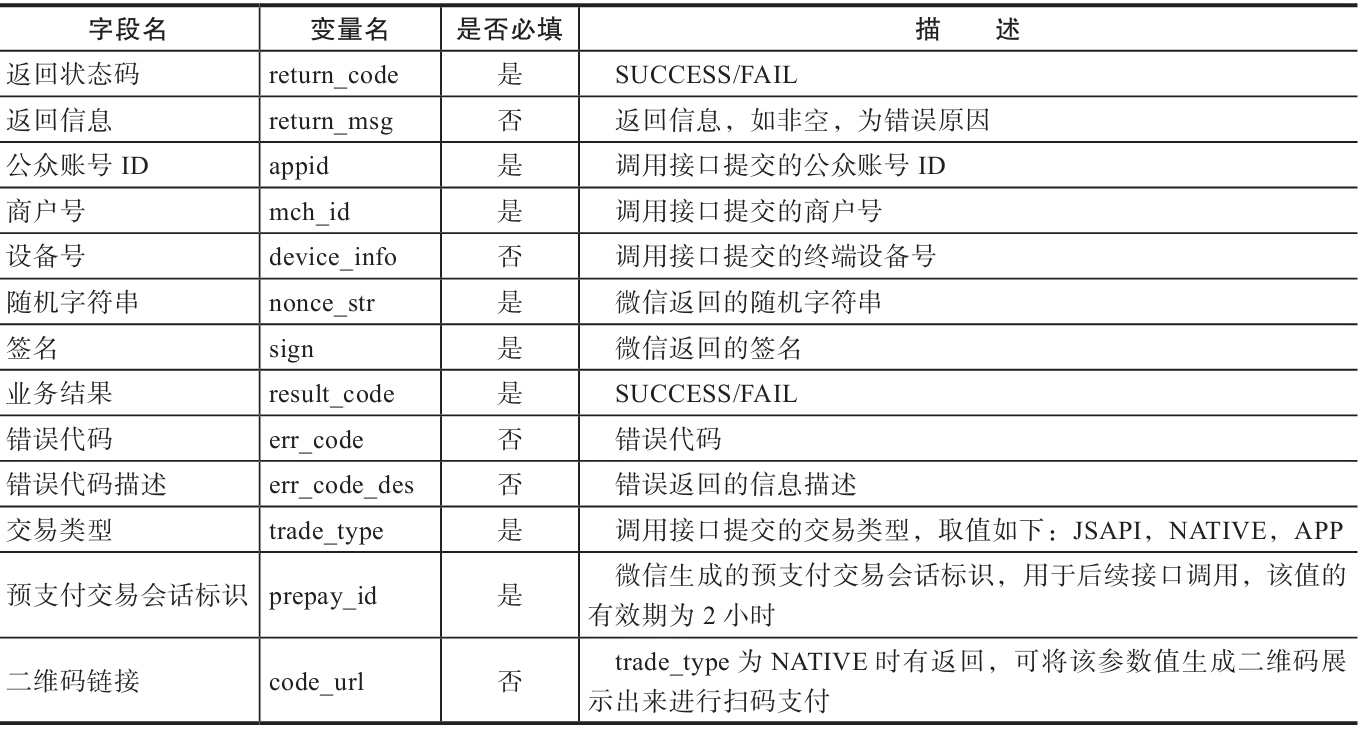
下面将列举微信支付基础类的实现,这些类包含产生随机字符串、格式化参数、生成签名、array转XML、以POST方式提交XML到对应的接口等功能,是后面实现各种支付场景的前提。
微信支付接口基类的实现代码如下。
1 /**
2 * 所有接口的基类
3 */
4 class Common_util_pub
5 {
6 function __construct {
7 }
8
9 function trimString($value)
10 {
11 $ret = null;
12 if (null != $value)
13 {
14 $ret = $value;
15 if (strlen($ret) == 0)
16 {
17 $ret = null;
18 }
19 }
20 return $ret;
21 }
22
23 /**
24 * 作用:产生随机字符串,不长于32位
25 */
26 public function createNoncestr( $length = 32 )
27 {
28 $chars = "abcdefghijklmnopqrstuvwxyz0123456789";
29 $str ="";
30 for ( $i = 0; $i < $length; $i++ ) {
31 $str.= substr($chars, mt_rand(0, strlen($chars)-1), 1);
32 }
33 return $str;
34 }
35
36 /**
37 * 作用:格式化参数,签名过程需要使用
38 */
39 function formatBizQueryParaMap($paraMap, $urlencode)
40 {
41 $buff = "";
42 ksort($paraMap);
43 foreach ($paraMap as $k => $v)
44 {
45 if($urlencode)
46 {
47 $v = urlencode($v);
48 }
49 // $buff .= strtolower($k) . "=" . $v . "&";
50 $buff .= $k . "=" . $v . "&";
51 }
52 $reqPar;
53 if (strlen($buff) > 0)
54 {
55 $reqPar = substr($buff, 0, strlen($buff)-1);
56 }
57 return $reqPar;
58 }
59
60 /**
61 * 作用:生成签名
62 */
63 public function getSign($Obj)
64 {
65 foreach ($Obj as $k => $v)
66 {
67 $Parameters[$k] = $v;
68 }
69 // 签名步骤一:按字典序排序参数
70 ksort($Parameters);
71 $String = $this->formatBizQueryParaMap($Parameters, false);
72 // 签名步骤二:在string后加入key
73 $String = $String."&key=".WxPayConf_pub::KEY;
74 // 签名步骤三:MD5加密
75 $String = md5($String);
76 // 签名步骤四:所有字符转为大写
77 $result_ = strtoupper($String);
78 return $result_;
79 }
80
81 /**
82 * 作用:array转XML
83 */
84 function arrayToXml($arr)
85 {
86 $xml = "<xml>";
87 foreach ($arr as $key=>$val)
88 {
89 if (is_numeric($val))
90 {
91 $xml.="<".$key.">".$val."</".$key.">";
92
93 }
94 else
95 $xml.="<".$key."><![CDATA[".$val."]]></".$key.">";
96 }
97 $xml.="</xml>";
98 return $xml;
99 }
100
101 /**
102 * 作用:将XML转为array
103 */
104 public function xmlToArray($xml)
105 {
106 // 将XML转为array
107 $array_data = json_decode(json_encode(simplexml_load_string($xml, 'Simple-
XMLElement', LIBXML_NOCDATA)), true);
108 return $array_data;
109 }
110
111 /**
112 * 作用:以POST方式提交XML到对应的接口URL
113 */
114 public function postXmlCurl($xml,$url,$second=30)
115 {
116 // 初始化curl
117 $ch = curl_init;
118 // 设置超时
119 curl_setopt($ch, CURLOPT_TIMEOUT, $second);
120 curl_setopt($ch,CURLOPT_URL, $url);
121 curl_setopt($ch,CURLOPT_SSL_VERIFYPEER,FALSE);
122 curl_setopt($ch,CURLOPT_SSL_VERIFYHOST,FALSE);
123 // 设置header
124 curl_setopt($ch, CURLOPT_HEADER, FALSE);
125 // 要求结果为字符串且输出到屏幕上
126 curl_setopt($ch, CURLOPT_RETURNTRANSFER, TRUE);
127 // POST提交方式
128 curl_setopt($ch, CURLOPT_POST, TRUE);
129 curl_setopt($ch, CURLOPT_POSTFIELDS, $xml);
130 // 运行curl
131 $data = curl_exec($ch);
132 // 返回结果
133 if($data)
134 {
135 curl_close($ch);
136 return $data;
137 }
138 else
139 {
140 $error = curl_errno($ch);
141 echo "curl出错,错误码:$error"."<br>";
142 echo "<a href='http:// curl.haxx.se/libcurl/c/libcurl-errors.html'>
错误原因查询</a></br>";
143 curl_close($ch);
144 return false;
145 }
146 }
147
148 /**
149 * 作用:使用证书,以POST方式提交XML到对应的接口URL
150 */
151 function postXmlSSLCurl($xml,$url,$second=30)
152 {
153 $ch = curl_init;
154 // 超时时间
155 curl_setopt($ch,CURLOPT_TIMEOUT,$second);
156 // 这里设置代理,如果有的话
157 // curl_setopt($ch,CURLOPT_PROXY, '8.8.8.8');
158 // curl_setopt($ch,CURLOPT_PROXYPORT, 8080);
159 curl_setopt($ch,CURLOPT_URL, $url);
160 curl_setopt($ch,CURLOPT_SSL_VERIFYPEER,FALSE);
161 curl_setopt($ch,CURLOPT_SSL_VERIFYHOST,FALSE);
162 // 设置header
163 curl_setopt($ch,CURLOPT_HEADER,FALSE);
164 // 要求结果为字符串且输出到屏幕上
165 curl_setopt($ch,CURLOPT_RETURNTRANSFER,TRUE);
166 // 设置证书
167 // 使用证书:cert 与 key 分别属于两个.pem文件
168 // 默认格式为PEM,可以注释
169 curl_setopt($ch,CURLOPT_SSLCERTTYPE,'PEM');
170 curl_setopt($ch,CURLOPT_SSLCERT, WxPayConf_pub::SSLCERT_PATH);
171 // 默认格式为PEM,可以注释
172 curl_setopt($ch,CURLOPT_SSLKEYTYPE,'PEM');
173 curl_setopt($ch,CURLOPT_SSLKEY, WxPayConf_pub::SSLKEY_PATH);
174 // POST提交方式
175 curl_setopt($ch,CURLOPT_POST, true);
176 curl_setopt($ch,CURLOPT_POSTFIELDS,$xml);
177 $data = curl_exec($ch);
178 // 返回结果
179 if($data){
180 curl_close($ch);
181 return $data;
182 }
183 else {
184 $error = curl_errno($ch);
185 echo "curl出错,错误码:$error"."<br>";
186 echo "<a href='http:// curl.haxx.se/libcurl/c/libcurl-errors.html'>
错误原因查询</a></br>";
187 curl_close($ch);
188 return false;
189 }
190 }
191
192 /**
193 * 作用:打印数组
194 */
195 function printErr($wording='',$err='')
196 {
197 print_r('<pre>');
198 echo $wording."</br>";
199 var_dump($err);
200 print_r('</pre>');
201 }
202 }
请求型接口主要是设置请求参数,生成接口参数XML。
1 /**
2 * 请求型接口的基类
3 */
4 class Wxpay_client_pub extends Common_util_pub
5 {
6 var $parameters; // 请求参数,类型为关联数组
7 public $response; // 微信返回的响应
8 public $result; // 返回参数,类型为关联数组
9 var $url; // 接口链接
10 var $curl_timeout; // curl超时时间
11
12 /**
13 * 作用:设置请求参数
14 */
15 function setParameter($parameter, $parameterValue)
16 {
17 $this->parameters[$this->trimString($parameter)] = $this->trimString
($parameterValue);
18 }
19
20 /**
21 * 作用:设置标配的请求参数,生成签名,生成接口参数XML
22 */
23 function createXml
24 {
25 $this->parameters["appid"] = WxPayConf_pub::APPID; // 公众账号ID
26 $this->parameters["mch_id"] = WxPayConf_pub::MCHID; // 商户号
27 $this->parameters["nonce_str"] = $this->createNoncestr; // 随机字符串
28 $this->parameters["sign"] = $this->getSign($this->parameters);//
29 $abc =$this->arrayToXml($this->parameters);;
30 return $abc;
31 }
32
33 /**
34 * 作用:POST请求XML
35 */
36 function postXml
37 {
38 $xml = $this->createXml;
39 $this->response = $this->postXmlCurl($xml,$this->url,$this->curl_timeout);
40 return $this->response;
41 }
42
43 /**
44 * 作用:使用证书POST请求XML
45 */
46 function postXmlSSL
47 {
48 $xml = $this->createXml;
49 $this->response = $this->postXmlSSLCurl($xml,$this->url,$this->curl_timeout);
50 return $this->response;
51 }
52
53 /**
54 * 作用:获取结果,默认不使用证书
55 */
56 function getResult
57 {
58 $this->postXml;
59 $this->result = $this->xmlToArray($this->response);
60 return $this->result;
61 }
62 }
响应型接口基类的成员函数包括XML转成关联数组、校验签名、生成返回的XML参数。
1 /**
2 * 响应型接口基类
3 */
4 class Wxpay_server_pub extends Common_util_pub
5 {
6 public $data; // 接收到的数据,类型为关联数组
7 var $returnParameters; // 返回参数,类型为关联数组
8
9 /**
10 * 将微信的请求XML转换成关联数组,以方便数据处理
11 */
12 function saveData($xml)
13 {
14 $this->data = $this->xmlToArray($xml);
15 }
16
17 function checkSign
18 {
19 $tmpData = $this->data;
20 unset($tmpData['sign']);
21 $sign = $this->getSign($tmpData); // 本地签名
22 if ($this->data['sign'] == $sign) {
23 return TRUE;
24 }
25 return FALSE;
26 }
27
28 /**
29 * 获取微信的请求数据
30 */
31 function getData
32 {
33 return $this->data;
34 }
35
36 /**
37 * 设置返回微信的XML数据
38 */
39 function setReturnParameter($parameter, $parameterValue)
40 {
41 $this->returnParameters[$this->trimString($parameter)] = $this->trimString
($parameterValue);
42 }
43
44 /**
45 * 生成接口参数XML
46 */
47 function createXml
48 {
49 return $this->arrayToXml($this->returnParameters);
50 }
51
52 /**
53 * 将XML数据返回微信
54 */
55 function returnXml
56 {
57 $returnXml = $this->createXml;
58 return $returnXml;
59 }
60 }
在上述接口的基础上,统一支付接口主要设置接口链接、检测参数,以及生成prepay_id。
1 /**
2 * 统一支付接口类
3 */
4 class UnifiedOrder_pub extends Wxpay_client_pub
5 {
6 function __construct
7 {
8 // 设置接口链接
9 $this->url = "https:// api.mch.weixin.qq.com/pay/unifiedorder";
10 // 设置curl超时时间
11 $this->curl_timeout = WxPayConf_pub::CURL_TIMEOUT;
12 }
13
14 /**
15 * 生成接口参数XML
16 */
17 function createXml
18 {
19 try
20 {
21 // 检测必填参数
22 if($this->parameters["out_trade_no"] == null)
23 {
24 throw new SDKRuntimeException("缺少统一支付接口必填参数out_trade_no!".
"<br>");
25 }elseif($this->parameters["body"] == null){
26 throw new SDKRuntimeException("缺少统一支付接口必填参数body!"."<br>");
27 }elseif ($this->parameters["total_fee"] == null ) {
28 throw new SDKRuntimeException("缺少统一支付接口必填参数total_fee!".
"<br>");
29 }elseif ($this->parameters["notify_url"] == null) {
30 throw new SDKRuntimeException("缺少统一支付接口必填参数notify_url!".
"<br>");
31 }elseif ($this->parameters["trade_type"] == null) {
32 throw new SDKRuntimeException("缺少统一支付接口必填参数trade_type!
"."<br>");
33 }elseif ($this->parameters["trade_type"] == "JSAPI" && $this->parameters
["openid"] == NULL){
35 throw new SDKRuntimeException("统一支付接口中,缺少必填参数openid!
trade_type为JSAPI时,openid为必填参数!"."<br>");
36 }
37 $this->parameters["appid"] = WxPayConf_pub::APPID;// 公众账号ID
38 $this->parameters["mch_id"] = WxPayConf_pub::MCHID;// 商户号
39 $this->parameters["spbill_create_ip"] = $_SERVER['REMOTE_ADDR'];// 终端IP
40 $this->parameters["nonce_str"] = $this->createNoncestr;// 随机字符串
41 $this->parameters["sign"] = $this->getSign($this->parameters);// 签名
42 $xyz =$this->arrayToXml($this->parameters);
43 return $xyz;
44 }catch (SDKRuntimeException $e)
45 {
46 die($e->errorMessage);
47 }
48 }
49
50 /**
51 * 获取prepay_id
52 */
53 function getPrepayId
54 {
55 $this->postXml;
56 $this->result = $this->xmlToArray($this->response);
57 $prepay_id = $this->result["prepay_id"];
58 return $prepay_id;
59 }
60 }
短链接接口主要是将微信支付的长链接转换为短链接。
1 /**
2 * 短链接转换接口
3 */
4 class ShortUrl_pub extends Wxpay_client_pub
5 {
6 function __construct
7 {
8 // 设置接口链接
9 $this->url = "https:// api.mch.weixin.qq.com/tools/shorturl";
10 // 设置curl超时时间
11 $this->curl_timeout = WxPayConf_pub::CURL_TIMEOUT;
12 }
13
14 /**
15 * 生成接口参数XML
16 */
17 function createXml
18 {
19 try
20 {
21 if($this->parameters["long_url"] == null )
22 {
23 throw new SDKRuntimeException("短链接转换接口中,缺少必填参数long_url!".
"<br>");
24 }
25 $this->parameters["appid"] = WxPayConf_pub::APPID;// 公众账号ID
26 $this->parameters["mch_id"] = WxPayConf_pub::MCHID;// 商户号
27 $this->parameters["nonce_str"] = $this->createNoncestr;// 随机字符串
28 $this->parameters["sign"] = $this->getSign($this->parameters);// 签名
29 return $this->arrayToXml($this->parameters);
30 }catch (SDKRuntimeException $e)
31 {
32 die($e->errorMessage);
33 }
34 }
35
36 /**
37 * 获取prepay_id
38 */
39 function getShortUrl
40 {
41 $this->postXml;
42 $prepay_id = $this->result["short_url"];
43 return $prepay_id;
44 }
45 }