21.3.1 视图容器
视图容器分为3种:view(普通视图容器)、scroll-view(滚动视图容器)、swiper(滑块视图容器)。
view容器的伸缩方向分为行和列。其相应的代码如下。
<view>
<view>flex-direction: row</view>
<view >
<view>1</view>
<view>2</view>
<view>3</view>
</view>
</view>
<view>
<view>flex-direction: column</view>
<view >
<view>1</view>
<view>2</view>
<view>3</view>
</view>
</view>
scroll-view可配置的属性如表21-9所示。
表21-9 scroll-view属性说明
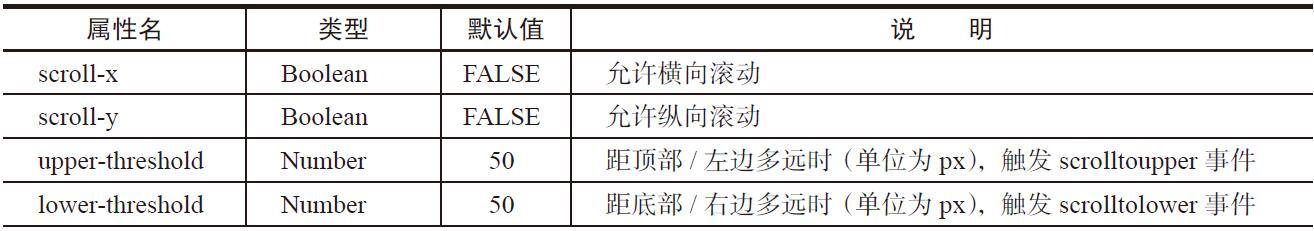
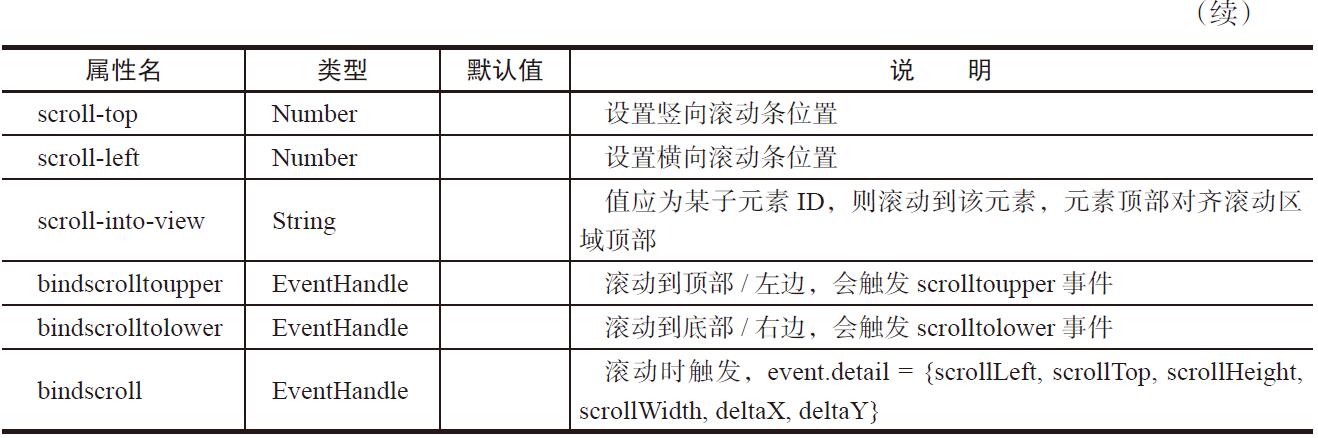
scroll-view的示例代码如下。
<view>
<view>vertical scroll</view>
<scroll-view scroll-y="true" bindscrolltoupper="upper"
bindscrolltolower="lower" bindscroll="scroll" scroll-into-view="{{toView}}" scroll-
top="{{scrollTop}}">
<view></view>
<view ></view>
<view></view>
<view></view>
</scroll-view>
<view>
<button size="mini" bindtap="tap">click me to scroll into view </button>
<button size="mini" bindtap="tapMove">click me to scroll</button>
</view>
</view>
<view>
<view>horizontal scroll</view>
<scroll-view scroll-x="true" >
<view></view>
<view ></view>
<view></view>
<view></view>
</scroll-view>
</view>
swiper的属性如表21-10所示。
表21-10 swiper属性说明

swiper的示例代码如下。
<swiper indicator-dots="{{indicatorDots}}"
autoplay="{{autoplay}}" interval="{{interval}}" duration="{{duration}}">
<block wx:for="{{imgUrls}}">
<swiper-item>
<image src="{{item}}" />
</swiper-item>
</block>
</swiper>
<button bindtap="changeIndicatorDots"> indicator-dots </button>
<button bindtap="changeAutoplay"> autoplay </button>
<slider bindchange="intervalChange" show-value min="500" max="2000"/> interval
<slider bindchange="durationChange" show-value min="1000" max="10000"/> duration